We can simply update a user credentials using a POST request via Postman.
Steps:
- Boot up the back-end server.
- Open Postman or any other API Environment software of your choice.
- Run a GET request on http://dev.recruit.com:8030/crypt/pass
- Replace
passin the URL above with a password of your choice. - Hit Send.
- The server will return you an encrypted alpha-numeric password that you can now use to update it on your Database, example shown below:
Advanced
If you’d like to update your username and other particulars, you can do so by updating it directly from the Database.